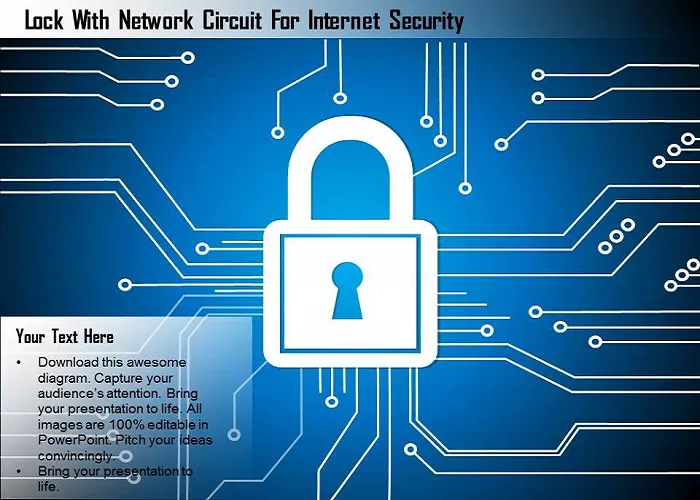In today’s digital age, ensuring online privacy and security is paramount. Virtual Private Networks (VPNs) are widely used tools that encrypt internet traffic, safeguarding users from potential threats. One critical feature that enhances VPN security is the Network Lock, commonly known as a “kill switch.” This article delves into the intricacies of Network Lock, its functionality, benefits, and how it compares across different VPN services.
What is Network Lock
A Network Lock is a security feature integrated into VPN services to prevent data leaks when the VPN connection drops unexpectedly. When activated, it halts all internet traffic, ensuring that your real IP address and unencrypted data aren’t exposed. This mechanism is crucial for maintaining anonymity and protecting sensitive information online.
How Does Network Lock Work?
The primary function of a Network Lock is to monitor the VPN connection continuously. If the VPN disconnects due to network issues or other disruptions, the Network Lock immediately blocks all internet traffic. This action prevents any data from being transmitted outside the secure VPN tunnel, thereby maintaining user privacy.
Benefits of Using Network Lock
- Enhanced Privacy: Prevents accidental exposure of your real IP address and location.
- Data Protection: Ensures that sensitive information isn’t transmitted over unsecured connections.
- Security in Unstable Networks: Provides an added layer of security when using unreliable or public Wi-Fi networks.
- Peace of Mind: Users can browse confidently, knowing their data remains protected even if the VPN connection drops.
ExpressVPN’s Network Lock Feature
ExpressVPN offers a robust Network Lock feature designed to maintain user privacy at all times. Available on Windows, Mac, Linux, and routers, it automatically blocks all internet traffic if the VPN connection is interrupted. This ensures that no data leaks occur during unexpected disconnections.
On Android devices, ExpressVPN provides a similar feature called “Network Protection,” which functions like Network Lock by blocking internet access when the VPN is not connected. However, due to platform restrictions, iOS devices do not support a Network Lock feature.
Comparing Network Lock Across VPN Services
While ExpressVPN’s Network Lock is a prominent example, other VPN services offer similar features:
- Surfshark: Provides a Kill Switch feature that disables internet access if the VPN connection drops, ensuring data remains secure.
- NordVPN: Offers both system-wide and app-specific Kill Switch options, allowing users to customize their security preferences.
- ProtonVPN: Includes a Kill Switch that prevents data leaks by blocking all network traffic when the VPN disconnects.
Setting Up Network Lock
Activating the Network Lock feature varies depending on the VPN service and device:
- Windows/Mac: Access the VPN application’s settings, navigate to the general or security tab, and enable the Kill Switch or Network Lock option.
- Linux: Use terminal commands provided by the VPN service to activate the Network Lock feature.
- Android: Within the VPN app, go to settings and enable the Network Protection or Kill Switch feature.
It’s essential to consult your VPN provider’s support resources for detailed instructions tailored to your specific device and operating system.
Conclusion
The Network Lock feature is a vital component of VPN services, offering an additional layer of security by preventing data leaks during unexpected disconnections. By understanding its functionality and ensuring it’s activated, users can maintain their online privacy and protect sensitive information effectively. As cyber threats continue to evolve, leveraging features like Network Lock becomes increasingly important in safeguarding digital activities.