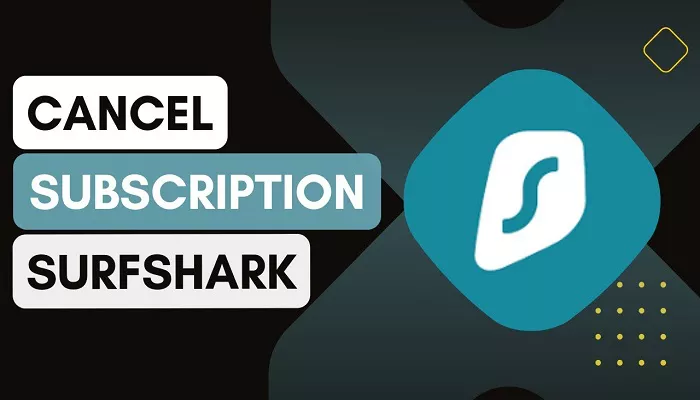Surfshark is a popular VPN service known for its strong security features, affordable pricing, and unlimited device connections. However, sometimes users may want to cancel their membership due to various reasons such as switching to another VPN, financial constraints, or simply no longer needing the service.
This guide will walk you through the detailed steps to cancel your Surfshark membership smoothly and effectively. We will explain everything in simple terms so you can follow along easily. Additionally, we will cover useful tips on managing your subscription and answer some common questions about Surfshark cancellation.
What is Surfshark Membership and Subscription
When you sign up for Surfshark, you usually select a subscription plan that bills you monthly, yearly, or for multiple years. The payment can be made through various methods such as credit card, PayPal, Google Play, Apple App Store, or even cryptocurrency.
Surfshark memberships typically auto-renew at the end of each billing cycle. So, if you want to avoid further charges, it is essential to cancel your subscription before the next renewal date.
How to Cancel Surfshark Membership via the Official Website
The most straightforward way to cancel Surfshark membership is through the Surfshark website. Here is a step-by-step guide:
Step 1: Log In to Your Surfshark Account
Go to the official Surfshark website and click on the “Login” button at the top right corner. Enter your registered email and password to access your account dashboard.
Step 2: Navigate to the Subscription Section
Once logged in, find the “Subscription” or “Billing” tab. This section shows your current plan, billing cycle, and payment details.
Step 3: Cancel the Subscription
Look for the “Cancel Subscription” or “Turn Off Auto-Renewal” option. Click on it and follow the prompts. You may be asked to provide a reason for cancellation.
Step 4: Confirm the Cancellation
After confirming, your subscription will be set not to auto-renew. You will still have access to Surfshark until the end of your paid billing period.
How to Cancel Surfshark Membership via Mobile Apps
If you subscribed through a mobile app store, the cancellation process depends on the platform.
For Android Users (Google Play Store):
- Open the Google Play Store app on your Android device.
- Tap your profile icon, then go to “Payments & subscriptions.”
- Select “Subscriptions” and find Surfshark.
- Tap “Cancel subscription” and follow the instructions.
For iPhone Users (Apple App Store):
- Open the Settings app on your iPhone.
- Tap your name at the top to access Apple ID.
- Tap “Subscriptions.”
- Find Surfshark in the list and tap on it.
- Choose “Cancel Subscription” and confirm.
If you are searching for a reliable VPN for iPhone, Surfshark is a strong option, but canceling is just as simple as subscribing.
What Happens After Cancellation?
When you cancel your Surfshark membership:
- You will continue to have full access to the VPN service until the current billing period ends.
- After the billing period, your account will be downgraded to a free or inactive status (depending on Surfshark’s policies).
- You will not be charged any further fees.
Can You Get a Refund After Canceling?
Surfshark offers a 30-day money-back guarantee for new users. If you cancel within the first 30 days of your purchase, you may be eligible for a full refund. To request a refund:
- Contact Surfshark customer support via live chat or email.
- Provide your account details and explain your refund request.
- Follow their instructions to complete the refund process.
Note that refunds are generally not available after the 30-day window.
How to Contact Surfshark Customer Support for Cancellation Help
If you face any difficulties while canceling your Surfshark membership, you can reach out to their customer service team for assistance. They offer 24/7 live chat and email support.
To contact them:
- Visit the Surfshark website and click on the chat icon at the bottom right.
- Or send an email to their support address.
- Explain your situation and request cancellation help.
Important Tips When Canceling Surfshark
- Check your renewal date: Cancel at least 24 hours before your subscription renews to avoid extra charges.
- Save confirmation emails: Keep any confirmation emails of your cancellation for your records.
- Remove Surfshark apps: After cancellation, uninstall the Surfshark app from your devices if you no longer want to use the VPN.
Alternatives to Surfshark and Why You Might Cancel
Some users cancel Surfshark because they want to explore other free VPN options or VPNs with different features. Other times, users no longer need a VPN or want to save money.
Before canceling, consider your needs carefully. If privacy and security remain important, choosing a reliable VPN service is crucial. There are many options available on the market, each with its pros and cons.
Conclusion
Cancelling your Surfshark membership is a simple process, whether you subscribed through the website or mobile app stores. By following the steps outlined above, you can ensure your subscription ends without unexpected charges. Remember to cancel before the renewal date and keep any confirmation for your records.
If you are switching to another VPN or just need a break, Surfshark offers excellent security while you use it. For users interested in VPN services or seeking alternatives, there are many choices to fit different budgets and requirements.