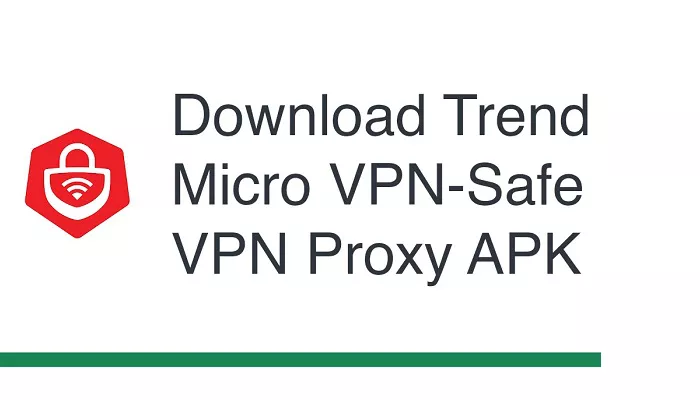In today’s digital age, online privacy and security are more important than ever. With the increasing number of cyber threats and data breaches, using a Virtual Private Network (VPN) has become a necessity for many internet users. One such VPN service is Trend Micro VPN, developed by the renowned cybersecurity company, Trend Micro Inc. This article provides a comprehensive introduction to Trend Micro VPN, its features, benefits, and how it compares to other VPN services.
About Trend Micro Inc.
Trend Micro Inc. is a global cybersecurity company founded in 1988. Headquartered in Tokyo, Japan, and with global operations in Irving, Texas, and Taipei, Taiwan, Trend Micro specializes in developing security software for servers, networks, and end-user devices. Over the years, the company has built a reputation for providing reliable and effective security solutions for both individuals and businesses.
What is Trend Micro VPN?
Trend Micro VPN is a Virtual Private Network service designed to protect users’ online privacy and security. It encrypts internet traffic, masks IP addresses, and allows users to browse the web anonymously. By doing so, it safeguards sensitive data from hackers, especially when connected to public Wi-Fi networks.
Key Features of Trend Micro VPN
- Bank-Grade Encryption: Trend Micro VPN uses advanced encryption protocols like OpenVPN and WireGuard to secure your internet connection.
- Smart Protocol Selection: The VPN automatically selects the best protocol based on network conditions to ensure optimal performance.
- Automatic Wi-Fi Protection: It automatically activates when connecting to unsecured Wi-Fi networks, providing instant protection.
- Multi-Platform Support: Compatible with Windows, macOS, Android, and iOS devices.
- No-Log Policy: Trend Micro VPN does not track or store users’ online activities, ensuring complete privacy.
- Kill Switch: This feature disconnects your internet if the VPN connection drops, preventing data leaks.
- Split Tunneling: Allows users to choose which apps or websites use the VPN connection.
System Requirements
To use Trend Micro VPN, your device must meet the following requirements:
- Windows: Version 10 RS3 or higher
- macOS: 10.13 or higher
- Android: OS 5.0 or higher
- iOS: 9.0 or higher (64-bit devices)
Availability
Trend Micro VPN is available in most countries. However, it is not available in the following regions:
- Cambodia
- China
- Indonesia
- Iran
- Japan
- Laos
- Mongolia
- Nepal
- Pakistan
- Papua New Guinea
- Philippines
- Sri Lanka
- Thailand
- Vietnam
For users in these regions, alternative VPN services may be considered. For instance, Free VPN for iPhone offers various options suitable for different needs.
Benefits of Using Trend Micro VPN
- Enhanced Privacy: By masking your IP address, it prevents websites and advertisers from tracking your online activities.
- Secure Public Wi-Fi: Protects your data when connected to public Wi-Fi networks, such as in cafes or airports.
- Access to Restricted Content: Allows you to bypass geo-restrictions and access content not available in your region.
- Improved Online Security: Shields you from potential cyber threats, including hackers and phishing attacks.
Limitations of Trend Micro VPN
- Limited Server Locations: Compared to other VPN services, Trend Micro VPN has fewer server locations, which may affect connection speeds and access to certain content.
- No Free Version: Trend Micro VPN does not offer a free version or trial, which might be a drawback for users wanting to test the service before committing.
- No P2P Support: The VPN does not support peer-to-peer (P2P) file sharing, which may be a limitation for users who frequently download or upload large files.
How to Set Up Trend Micro VPN
- Purchase a Subscription: Visit the official Trend Micro website and choose a suitable VPN plan.
- Create an Account: Sign up for a Trend Micro account to manage your subscription and devices.
- Download the App: Install the Trend Micro VPN app on your device from the official website or app store.
- Log In: Open the app and log in using your Trend Micro account credentials.
- Connect to the VPN: Choose a server location and connect to start browsing securely.
Trend Micro VPN vs. Other VPN Services
While Trend Micro VPN offers robust security features, it’s essential to compare it with other VPN services to determine the best fit for your needs. For example, VPN Service provides insights into various VPN options, including those that offer free versions, more server locations, and P2P support.
Conclusion
Trend Micro VPN is a reliable VPN service that offers essential features to protect your online privacy and security. Its user-friendly interface, automatic Wi-Fi protection, and strong encryption protocols make it suitable for both beginners and experienced users. However, limitations like the absence of a free version and limited server locations may prompt some users to explore other options. Ultimately, choosing the right VPN depends on your specific needs and preferences.