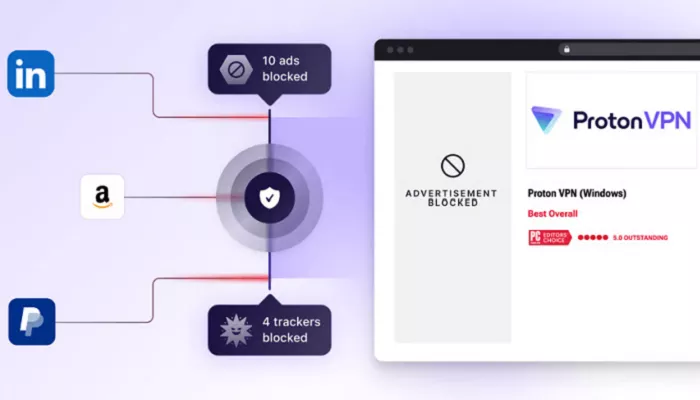In today’s digital landscape, online advertisements have become pervasive, often disrupting the user experience. Many individuals seek ways to block these ads to enhance their browsing experience. Virtual Private Networks (VPNs) have emerged as a potential solution, offering features that can block ads and trackers. One such VPN is Proton VPN, developed by the team behind Proton Mail, known for its strong emphasis on privacy and security.
This article delves into whether Proton VPN effectively blocks ads, examining its features, performance, and limitations.
What is Proton VPN’s Ad-Blocking Capabilities
NetShield: Proton VPN’s Ad-Blocking Feature
Proton VPN offers an ad-blocking feature called NetShield. NetShield operates at the DNS level, blocking requests to known malicious domains, trackers, and certain types of ads. It provides two levels of protection:
- Block Malware Only: This setting prevents access to domains known to host malware or spyware.
- Block Malware, Ads, and Trackers: This more comprehensive setting blocks not only malicious domains but also ads and online trackers used by advertising companies to monitor your activities.
NetShield is available to Proton VPN Plus and Visionary users and can be enabled through the Proton VPN app. Once activated, users can monitor the number of ads and trackers blocked, as well as the amount of bandwidth saved, through the Privacy Panel feature .
Effectiveness of NetShield
While NetShield provides an additional layer of privacy and can block many types of ads and trackers, its effectiveness has limitations:
- DNS-Level Blocking: NetShield’s DNS-based approach primarily blocks ads and trackers that are served from known malicious or advertising domains. However, it may not block all types of ads, particularly those served from domains that also deliver essential content.
- YouTube Ads: Users have reported that NetShield does not consistently block YouTube ads. For instance, some users have found that connecting to certain Proton VPN servers did not prevent YouTube ads from appearing, whereas other VPN services were more effective in this regard .
- Browser-Based Ads: Since NetShield operates at the DNS level, it may not block ads that are embedded within the content of websites or served through browser-specific methods. For example, ads served through subdomains like
ads.youtube.commay bypass NetShield’s filtering .
Comparison with Other VPN Ad-Blocking Features
When compared to other VPN services, Proton VPN’s NetShield offers a solid ad-blocking feature but may not be as comprehensive as some competitors:
- NordVPN’s Threat Protection: NordVPN’s Threat Protection feature provides similar ad and tracker blocking capabilities but also includes additional protections against malware-infected downloads and malicious websites. Some users have found NordVPN’s ad-blocking to be more effective across various platforms, including YouTube .
- ExpressVPN’s Threat Manager: ExpressVPN offers a Threat Manager feature that blocks trackers and malicious websites. However, like Proton VPN, it may not block all types of ads, particularly those served through embedded content or subdomains.
User Experiences and Feedback
User feedback on Proton VPN’s ad-blocking capabilities is mixed:
- Positive Experiences: Some users have reported that NetShield effectively blocks a significant number of ads and trackers, leading to faster browsing speeds and a more private online experience.
- Challenges with Specific Ads: Other users have noted that certain types of ads, particularly YouTube ads, are not consistently blocked by NetShield. This inconsistency has led some users to seek alternative solutions or combine Proton VPN with browser-based ad blockers for more comprehensive ad blocking .
Alternatives and Complementary Solutions
For users seeking more robust ad-blocking capabilities, several alternatives and complementary solutions are available:
- Browser-Based Ad Blockers: Extensions like uBlock Origin or AdGuard can provide more granular control over ad blocking within web browsers. These tools can block a wider range of ads, including those served through subdomains or embedded within website content.
- Dedicated Ad-Blocking VPNs: Some VPN services, such as Windscribe, offer built-in ad-blocking features that may be more effective across various platforms, including YouTube. Users have reported better success in blocking YouTube ads when using these services .
Conclusion
Proton VPN’s NetShield feature provides a valuable layer of privacy by blocking many ads, trackers, and malicious domains at the DNS level. While it offers solid protection, its effectiveness is not comprehensive, particularly concerning YouTube ads and browser-embedded ads. Users seeking more robust ad-blocking capabilities may consider combining Proton VPN with browser-based ad blockers or exploring alternative VPN services with more effective ad-blocking features.
Ultimately, the choice of ad-blocking solution depends on individual needs and preferences. For users prioritizing privacy and willing to combine multiple tools, Proton VPN can be a valuable component of an ad-free browsing experience.