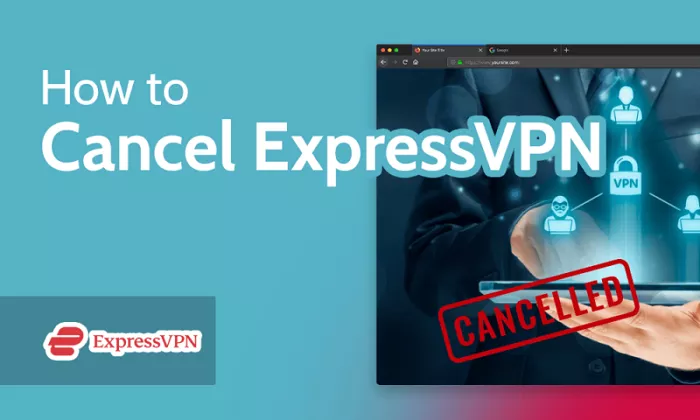ExpressVPN is a popular and reliable VPN service that many users choose for its strong encryption, fast speeds, and ease of use. However, for some users, there may be a need to cancel the service before the 30-day trial period ends. Whether you’ve decided that ExpressVPN isn’t the right fit for you, or you simply need to cancel your subscription before the 30-day window expires, it’s important to know the steps involved. In this article, we’ll guide you through the process of canceling your ExpressVPN subscription before the 30-day mark and how to ensure that you receive a full refund, if applicable.
What is ExpressVPN?
ExpressVPN is a premium VPN service that provides a secure and private connection to the internet. It offers a range of features such as strong encryption, a large number of servers worldwide, and the ability to bypass geo-blocked content. ExpressVPN is available on various platforms, including Windows, macOS, iOS, Android, and Linux, as well as browser extensions for Chrome and Firefox. It also offers apps for routers, allowing users to protect all their devices at once.
One of the best things about ExpressVPN is its 30-day money-back guarantee, which allows users to try the service risk-free. If you’re not satisfied with the service, you can cancel your subscription within 30 days and receive a full refund. This makes it easy for users to test the service without worrying about committing to a long-term contract.
Why Would You Want to Cancel ExpressVPN Before 30 Days?
There could be several reasons why you might want to cancel your ExpressVPN subscription before the 30-day trial period is over:
- Not satisfied with performance: You may find that ExpressVPN doesn’t meet your needs in terms of speed, server locations, or connection reliability.
- Better alternatives: You may discover another VPN service that suits your needs more effectively, such as a VPN service with additional features or better pricing.
- Change of plans: Perhaps you no longer need a VPN, or your needs have changed.
Regardless of the reason, it’s important to understand how to cancel ExpressVPN and what you need to do to ensure you don’t incur any charges after the 30-day period.
Steps to Cancel ExpressVPN Before 30 Days
Canceling your ExpressVPN subscription within the first 30 days is a simple process. Follow these steps to ensure a smooth cancellation:
Step 1: Log in to Your Account
First, visit the ExpressVPN website and log in to your account. Make sure to use the credentials you created when you signed up for the trial.
Step 2: Access the Subscription Settings
Once logged in, go to your account dashboard. From there, find the “Subscription” or “Billing” section of your account settings. This is where you can manage your subscription details.
Step 3: Choose the Cancel Option
In the Subscription section, you should see an option to cancel your subscription. ExpressVPN will typically present a button that says “Cancel Subscription” or something similar. Click on this option to initiate the cancellation process.
Step 4: Follow the Prompts to Complete Cancellation
After clicking “Cancel Subscription,” you may be asked to confirm your decision. ExpressVPN might ask for feedback to understand why you’re canceling, but this is optional. Follow the on-screen prompts to complete the cancellation process.
Step 5: Confirm Cancellation and Request a Refund
After canceling, ExpressVPN will confirm your cancellation. If you’re within the 30-day trial period, you’ll be eligible for a full refund. Be sure to request a refund if that’s your intention. ExpressVPN typically processes refunds within a few business days, and you should receive your money back via the same payment method you used to subscribe.
Step 6: Check Your Email for Confirmation
Once the cancellation process is complete, you should receive a confirmation email from ExpressVPN. This email will confirm that your subscription has been canceled and that you will receive a refund if you are within the 30-day guarantee period.
What Happens After You Cancel ExpressVPN?
Once you’ve canceled your subscription, you will no longer have access to ExpressVPN’s services after your current billing period ends. However, if you’re still within the 30-day money-back guarantee window, you should receive a full refund. Make sure to check your payment method or bank account to confirm the refund has been processed.
If you’re unsure whether you’re still within the 30-day trial period, it’s always a good idea to contact ExpressVPN’s customer support team for clarification. They are available via live chat or email and can assist with any questions regarding your cancellation and refund.
Tips for Cancelling ExpressVPN Before 30 Days
Here are a few additional tips to ensure a smooth cancellation process:
- Check your billing cycle: Make sure you know when your 30-day period ends so that you can cancel well before it expires.
- Request a refund promptly: If you’re eligible for a refund, be sure to request it as soon as you decide to cancel. Waiting too long could delay your refund.
- Contact customer support: If you face any issues with the cancellation process, don’t hesitate to reach out to ExpressVPN’s customer support team. They can guide you through the steps or help resolve any issues.
Can You Use a Free VPN Instead?
If you’ve canceled ExpressVPN and are looking for a free VPN option, there are many available. While free VPNs typically offer fewer features and server locations compared to premium services like ExpressVPN, they can still provide basic protection for your online privacy.
Keep in mind, however, that free VPN services often come with limitations such as slower speeds, limited server access, and potential data logging. If privacy is a top concern, it may be worth considering a paid service, even if it means upgrading to a more affordable VPN option.
Conclusion
Canceling your ExpressVPN subscription before the 30-day trial ends is a straightforward process. By following the steps outlined in this article, you can cancel your subscription and request a full refund if you’re still within the 30-day guarantee period. Always ensure that you cancel before the trial ends to avoid being charged for the next billing cycle.
If you find that ExpressVPN is not the right fit for your needs, there are other VPN services available. You might want to consider checking out VPN services that offer features more aligned with your preferences, or explore alternatives like a Free VPN for iPhone to protect your online privacy on mobile devices.