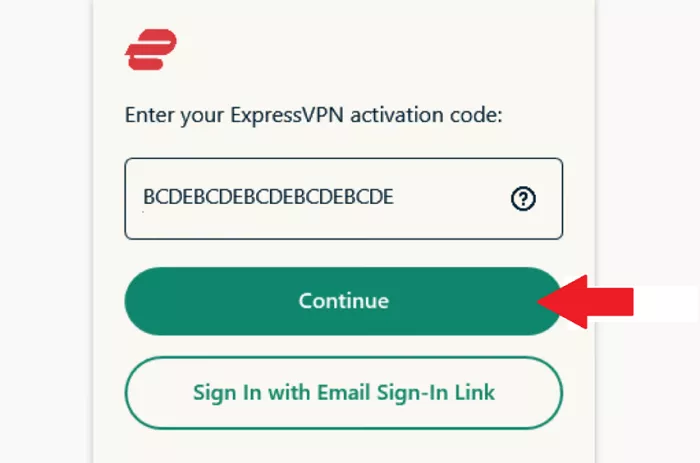When you sign up for ExpressVPN, you will need an activation code to get started. This code is crucial for activating the service on your device. Whether you’re using ExpressVPN on your computer, smartphone, or tablet, having the correct activation code ensures that you can access all of the features the VPN service offers. In this article, we will guide you through where and how to find your ExpressVPN activation code, helping you get started with this top-tier VPN service quickly and easily.
What is an ExpressVPN Activation Code?
The ExpressVPN activation code is a unique code that is provided to you when you subscribe to the service. It is used to authenticate your subscription and activate ExpressVPN on your devices. This code is important because it ensures that you are using a legitimate version of the service and that you have access to the features and servers available with your plan.
Typically, the activation code is required when setting up ExpressVPN on certain devices, such as routers, or when you install the app for the first time on your PC, Mac, or mobile device. It’s a quick and easy process, but knowing where to find this code can save you time and hassle.
Where to Find the ExpressVPN Activation Code
Finding your ExpressVPN activation code is a straightforward process. There are a few different methods you can use to locate the code, depending on how you purchased your subscription. Below are the main ways to find your activation code:
1. From Your ExpressVPN Account
One of the most common ways to find your ExpressVPN activation code is by logging into your account on the official ExpressVPN website. Once logged in, follow these steps:
- Go to the ExpressVPN account page.
- Look for the “Subscription” section or your dashboard.
- Your activation code should be displayed under the “Subscription” tab or on your user account page.
If you can’t find the activation code on this page, check your email for a confirmation message sent when you first subscribed. This email often contains a link to the activation page, along with your activation code.
2. In Your Welcome Email
When you sign up for ExpressVPN, you will receive a confirmation email. This email not only confirms your subscription but also includes important details such as your activation code, which you’ll need to enter when setting up the VPN on your device.
To find your activation code in the welcome email, search for a message from ExpressVPN in your inbox. Open the email, and you should find a section with your activation code listed. Keep in mind that this email is sent to the email address associated with your account, so be sure to check the correct inbox.
3. Check Your Order Confirmation
If you purchased ExpressVPN through a third-party vendor or received a special offer, your activation code may be included in your order confirmation email. Look for an email from the payment processor or merchant through which you bought the subscription.
Once you find the order confirmation email, it should include the details of your subscription, including the activation code. If you don’t see the code immediately, check the email for any links to your ExpressVPN account or for further instructions on how to retrieve it.
4. ExpressVPN App
If you are setting up ExpressVPN on a mobile device, you might also find the activation code within the app itself. After installing ExpressVPN, the app will guide you through the setup process, and you may be prompted to enter your activation code during the installation or initial launch.
Follow the on-screen instructions, and if necessary, use the activation code provided in your welcome email or your account page. The app is designed to make the process as easy as possible for you.
Why You Need an Activation Code
The activation code is essential for verifying your subscription and giving you access to all of the features that come with your plan. Without this code, you won’t be able to activate ExpressVPN on your device, meaning you won’t be able to start using the service.
It also ensures that you are using a legitimate version of the service, protecting you from unauthorized or pirated copies of the software. The code is tied to your subscription, making it unique to you and your account.
What If You Can’t Find Your Activation Code?
If you are unable to locate your activation code, there are a few steps you can take:
- Check your spam folder: Sometimes, important emails like your welcome message can end up in your spam or junk folder. Be sure to check these folders for any email from ExpressVPN.
- Contact ExpressVPN support: If you still can’t find your activation code, you can contact ExpressVPN’s customer support team. They are available 24/7 via live chat and email, and they can help you retrieve your activation code.
- Resend your confirmation email: Some users find that simply requesting the confirmation email again from their ExpressVPN account can help resolve the issue.
How to Use the ExpressVPN Activation Code
Once you have your activation code, using it is simple. Follow these steps to activate ExpressVPN:
- Install the ExpressVPN app on your device (PC, Mac, Android, iOS, or router).
- Open the app and select “Enter Activation Code” or similar prompts during the setup process.
- Type in the activation code that you found earlier.
- Follow any additional prompts to complete the setup process.
Once activated, ExpressVPN will be ready to use. You can then connect to any server, enjoy secure browsing, and access geo-restricted content from anywhere in the world.
Conclusion
The ExpressVPN activation code is an essential part of getting started with the VPN service. Whether you received it in your welcome email, found it in your account settings, or located it through your order confirmation, the process for retrieving and using the code is straightforward. If you encounter any issues, don’t hesitate to reach out to ExpressVPN’s support team for assistance.
By properly activating ExpressVPN on your device, you can enjoy the benefits of online privacy, security, and access to content from around the world. Make sure to keep your activation code safe and secure to avoid any issues with your subscription in the future.