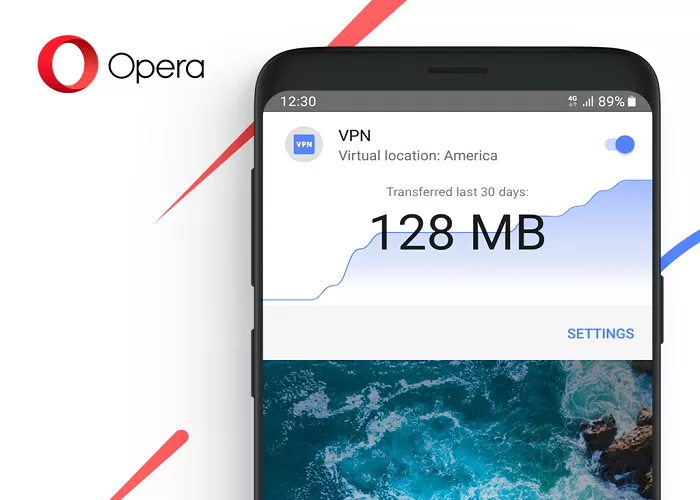Opera offers both a free built-in VPN and a premium VPN Pro service. While these tools provide some privacy features, it’s important to understand their capabilities and limitations. This article will explore whether Opera VPN functions as a true VPN and what users can expect from its services.
What Is a VPN?
A Virtual Private Network (VPN) creates a secure, encrypted connection between your device and the internet. This helps protect your data from hackers, hides your IP address, and allows access to region-restricted content. VPNs are commonly used for online privacy, security on public Wi-Fi, and bypassing censorship.
Overview of Opera’s VPN Services
Opera provides two VPN options:
Opera Free VPN: Integrated into the Opera browser, this free service encrypts browser traffic and hides your IP address. It does not require a subscription or login. However, it only protects traffic within the Opera browser.
Opera VPN Pro: A paid, device-wide VPN service that secures all internet traffic on your device. It offers access to over 3,000 servers in more than 30 countries and supports up to six devices per subscription.
Is Opera Free VPN a True VPN?
While Opera’s free VPN offers some privacy features, it has limitations that distinguish it from traditional VPNs:
Limited Scope: It only encrypts traffic within the Opera browser, leaving other applications unprotected.
Encryption Protocol: Opera uses standard HTTPS (TLS) encryption rather than dedicated VPN protocols like OpenVPN or WireGuard. This means it functions more like a secure proxy than a full VPN.
No Kill Switch: The service lacks a kill switch feature, which prevents data leaks if the VPN connection drops.
Therefore, while Opera’s free VPN enhances privacy within the browser, it doesn’t offer the comprehensive protection of a full VPN service.
Features of Opera VPN Pro
Opera VPN Pro addresses many limitations of the free version:
Device-Wide Protection: Encrypts all internet traffic on your device, not just within the browser.
Multiple Devices: Supports up to six devices under one subscription.
Server Network: Access to over 3,000 servers in more than 30 countries, providing better performance and more location options.
Encryption and Protocols: Utilizes strong encryption standards and supports protocols like OpenVPN and WireGuard, depending on the platform.
No-Log Policy: Opera states that it does not log user activity, enhancing privacy.
Privacy Considerations
Opera claims a strict no-log policy for both its free and Pro VPN services. Independent audits have verified that Opera does not store user activity data.
However, it’s worth noting that Opera’s browser collects some usage data, such as feature usage statistics. While this data is anonymized, users concerned about privacy should review Opera’s privacy policy to understand what information is collected.
Performance and Limitations
Speed: Opera VPN Pro generally offers better speeds compared to the free version, due to a larger server network.
Streaming and Torrenting: The free VPN may not reliably support streaming services or torrenting. VPN Pro offers improved performance for these activities.
Server Locations: While VPN Pro has a broader server network, it still has fewer locations compared to some other VPN providers.
How to Enable Opera VPN
-
Open the Opera browser.
-
Go to Settings (Alt + P).
-
Click Advanced > Features.
-
Toggle Enable VPN.
-
Choose a server location from the VPN icon in the address bar.
Conclusion
Opera’s free VPN provides basic privacy features within the Opera browser, making it suitable for casual users seeking to hide their IP address during browsing sessions. However, it lacks the comprehensive protection of a full VPN service.
For users requiring device-wide security, access to a broader range of servers, and support for streaming and torrenting, Opera VPN Pro offers a more robust solution. While it may not match the features of some leading VPN providers, it presents a convenient option for existing Opera users.
Ultimately, whether Opera VPN meets your needs depends on your specific requirements for privacy, security, and performance.