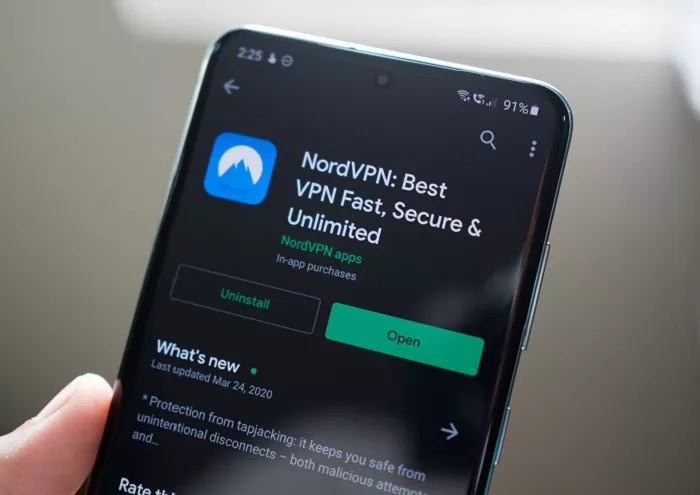NordVPN is one of the most trusted VPN providers in the world. Many people use it to protect their privacy and access restricted websites. If you have an Android phone, you can easily set up and use NordVPN. This article will guide you step-by-step. We will explain everything in simple language so it is easy to follow. You will also learn why using a VPN Service is important for your security online.
Why Use NordVPN on Your Android Phone?
There are many good reasons to use NordVPN on an Android device. Here are some of the most important:
- Protect your privacy: NordVPN hides your IP address and encrypts your data. This makes it hard for hackers or trackers to spy on you.
- Access restricted content: Some websites or apps may be blocked in your area. NordVPN can help you bypass these blocks.
- Stay safe on public Wi-Fi: When using public networks, your data can be at risk. NordVPN keeps your connection secure.
- Fast and stable connection: NordVPN offers thousands of servers worldwide to ensure fast speeds and stable connections.
How to Install NordVPN on Android
Follow these steps to install NordVPN on your Android phone:
- Open the Google Play Store: Search for “NordVPN.”
- Download the app: Tap on the official NordVPN app and press “Install.”
- Open the app: After installation, launch the NordVPN app on your phone.
- Sign up or log in: If you have a NordVPN account, log in. If not, create a new account by following the on-screen instructions.
How to Connect to a VPN Server
Once you have installed NordVPN, connecting to a server is easy:
- Open NordVPN app: Tap on the app icon.
- Choose a server: You can use the “Quick Connect” button for the best server near you or select a country manually.
- Allow connection: The app will ask for permission to set up a VPN connection. Tap “Allow.”
- Connected: When connected, you will see a key icon on your status bar.
Adjusting Settings for Better Use
NordVPN offers many features. You can change settings for better security and ease of use:
- Auto-connect: This setting makes sure NordVPN connects automatically when you use Wi-Fi or mobile data.
- Kill switch: If your VPN connection drops, the kill switch will block internet access so your data is not exposed.
- Split tunneling: You can choose which apps use the VPN and which do not.
- Choose protocol: NordVPN offers different protocols like NordLynx for faster speeds and better security.
Troubleshooting Common Problems
Sometimes, you may face issues while using NordVPN on Android. Here are solutions for common problems:
- Can’t connect to server: Try a different server or restart your app. Check if your internet is working.
- Slow speeds: Switch to a server closer to your location or change the protocol in the app settings.
- App not working: Update the app from the Play Store or reinstall it.
Benefits of Using NordVPN Over Free VPNs
Many people wonder if they should use NordVPN or a free service. Here are reasons why NordVPN is better than most Free VPN options:
- Better security: NordVPN uses strong encryption and has a no-logs policy.
- More servers: NordVPN has thousands of servers in many countries.
- Reliable connection: You get faster speeds and fewer disconnections with NordVPN.
- More features: Free VPNs often limit features. NordVPN provides kill switch, split tunneling, and more.
Tips for Best VPN Experience on Android
Here are some tips to get the most from NordVPN:
- Use auto-connect: This ensures you are always protected without needing to remember to connect.
- Update your app: Keep your NordVPN app updated for the latest security patches and improvements.
- Test different servers: Sometimes, switching servers can give you better speed and stability.
- Enable kill switch: This keeps your data safe if the VPN connection fails.
Other Devices You Can Use NordVPN On
NordVPN is not just for Android. You can use it on many devices:
- Windows and Mac: Easy-to-use apps available for computers.
- iPhone and iPad: Protect your Apple devices. Learn more about VPN for iPhone.
- Smart TVs and routers: You can install NordVPN on compatible devices to secure your entire network.
Conclusion
Using NordVPN on your Android phone is a smart way to stay safe online. The app is easy to set up and provides many features to protect your privacy. Whether you are browsing, streaming, or using public Wi-Fi, NordVPN keeps your data secure. Remember to use the app’s settings to get the best experience and consider choosing NordVPN over free options for better security and speed. By following this guide, you can enjoy a safer internet on your Android device.