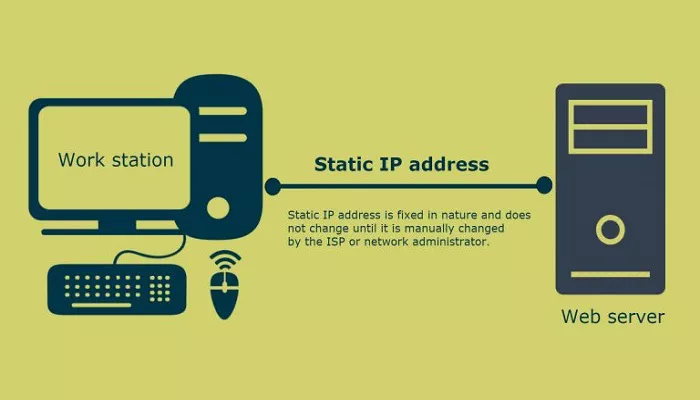Static IP addresses are a fundamental component of modern networking, providing stability and reliability for various online services and applications. Unlike dynamic IP addresses, which can change over time, static IP addresses remain constant, offering consistent connectivity for devices and services. This article delves into the concept of static IP addresses, their benefits, and their applications in both personal and business contexts.
What is Static IP Addresses
An IP address (Internet Protocol address) is a unique identifier assigned to each device connected to a network. It allows devices to communicate with each other over the internet. There are two main types of IP addresses:
- Static IP Address: A fixed, unchanging address assigned to a device.
- Dynamic IP Address: An address that can change periodically, assigned by a DHCP (Dynamic Host Configuration Protocol) server.
Static IP addresses are manually configured and do not change unless reconfigured by the network administrator. This permanence makes them ideal for devices and services that require consistent access and identification.
How Static IP Addresses Work
When a device is assigned a static IP address, it retains that address every time it connects to the network. This is in contrast to dynamic IP addresses, which can change each time a device connects. The assignment of a static IP address is typically done by an Internet Service Provider (ISP) or a network administrator and is configured on the device or router interface. Once set, the device’s IP address remains the same, ensuring stable and predictable network communication.
Benefits of Static IP Addresses
Static IP addresses offer several advantages:
- Reliable Remote Access: Static IPs facilitate consistent connections for remote access applications, such as Virtual Private Networks (VPNs), allowing users to connect to their network from anywhere without the need for address updates.
- Improved DNS Support: Static IPs simplify the setup and management of Domain Name System (DNS) servers, ensuring that domain names consistently point to the correct IP address, which is crucial for website accessibility.
- Enhanced Security: With a static IP, organizations can implement IP-based access controls, such as firewalls and security protocols, to restrict access to specific devices or services, thereby improving network security.
- Consistent Hosting Services: Hosting services like web servers, email servers, and FTP servers benefit from static IPs, as they ensure that these services are always accessible at the same address, preventing disruptions caused by IP changes.
- Better Performance for VoIP: Static IPs provide stable connections for Voice over IP (VoIP) services, reducing issues like dropped calls or poor call quality that can arise from changing IP addresses.
Common Use Cases for Static IP Addresses
Static IP addresses are commonly used in various scenarios:
- Web Hosting: Servers hosting websites require static IPs to ensure that users can reliably access the site using the domain name.
- Email Servers: Businesses hosting their own email servers use static IPs to ensure consistent email delivery and to avoid issues with spam filters that may block dynamic IPs.
- Remote Access: Employees working remotely can use static IPs to connect securely to their company’s network via VPNs, ensuring stable and secure connections.
- Security Systems: Surveillance cameras and other security devices often use static IPs to maintain consistent monitoring and easy access for authorized users.
- Gaming Servers: Online gaming servers benefit from static IPs to provide players with a consistent and reliable connection.
Setting Up a Static IP Address
Setting up a static IP address involves configuring the device or router to use a specific IP address. The process varies depending on the device and operating system:
- For Windows: Navigate to the Network and Sharing Center, select your network connection, click on Properties, and then select Internet Protocol Version 4 (TCP/IPv4). Choose “Use the following IP address” and enter the desired IP address, subnet mask, and default gateway.
- For macOS: Go to System Preferences, select Network, choose your network connection, click on Advanced, and then select the TCP/IP tab. Set “Configure IPv4” to “Manually” and enter the desired IP address, subnet mask, and router address.
- For Routers: Access the router’s web interface, usually by entering its IP address into a web browser. Log in with the administrator credentials, navigate to the LAN settings, and assign a static IP address to the desired device.
It’s important to ensure that the static IP address chosen is within the correct range and does not conflict with other devices on the network.
Considerations and Limitations
While static IP addresses offer numerous benefits, there are some considerations:
- Limited Availability: ISPs may charge extra for static IP addresses, and they may not be available in all areas.
- Configuration Complexity: Setting up static IPs requires manual configuration and careful management to avoid conflicts.
- Security Risks: Exposing a device with a static IP to the internet can make it a target for attacks if not properly secured.
It’s essential to weigh these factors when deciding whether to use a static IP address.
Conclusion
Static IP addresses play a crucial role in ensuring stable and reliable network communication. They are particularly beneficial for services that require consistent access, such as web hosting, email servers, and remote access applications. By providing a fixed address, static IPs simplify network management, enhance security, and improve performance. However, it’s important to consider the associated costs and potential security implications before implementing static IP addresses in your network.